If you are among those who dream of hacking almost any WiFi password then you have come to the most suitable place. I will guide you t...
If you are among those who dream of
hacking almost any WiFi password then you have come to the most suitable place. I will guide you through the all steps which worked for me. Here, your dream of -" How to hack wifi password? " is going to come true, so read on and apply these steps with patience.Note : This tutorial is not intended for hacking someone in reality; its just for education purpose.So don't misuse it.
you might ask-"why the hell I did hacking?" .
Simple and short answer is-" I was just curious about-' How to hack wifi password?' ". I was just interested in to find out how to hack wifi password or how someone else do it? At last, my curiosity brought that ability that I had decided to share with the word.
So, Lets Begin hacking !!!
This tutorial is going to be a complete hacking package for wifi with detailed .
We will learn following topics here-
1)How to hack wifi password using
cmd?
and
2)How to hack wifi password in
Android?
PART-1
How to hack wifi password using
cmd?
If you are using windows operating system then it is very easy to do a lot of task using cmd (command prompt). Windows command prompt comes with a lot of features related to networking interface control. I have easily cracked the password of wifi using both windows command prompt and Android.
First of all , I am going to show you how I did it using cmd.
What was my motivation?
My motivation came in to light when in college. I was Mechanical Engineering
student and Wifi in our college could
be accessed only in library i.e the librarian have not
made wifi password public;they said that if you
want to use it then come to the college library and access it on the pc there(library's pc were
connected through wifi interface).
So, once I had some urgent work on internet. I go to the library but I
wanted to use it only on my mobile.
Then I decided to hack wifi password and run certain commands on pc using cmd. After 5 minutes I
came out from the library with smiling face as I could use wifi on my mobile. I followed certain steps as given below.
Step 1:
First of all open command promt
Go to search>type cmd >click OK
The command prompt window will look like this.
Step 2:
Now check for all the available wifi networks in your area. Because there might be many networks in your area to which system is connected. So, you can steal password of all one by one. To see the profiles of network to which system is connected we need to run this simple
command in cmd given as.
netsh wlan show profiles
What this command is about(Brief
overview)?
netsh:
So, netsh command is mainly used to control
security issues and specificatons related to
802.11wlan(wireless local area
network) connectivity
netsh wlan:
netsh wlan command is used to get the Wireless
Group Policy Settings.
netsh wlan show profiles:
There are many netsh wlan commands like
netsh wlan show profiles
netsh wlan add profile
netsh wlan connect
netsh wlan delete profile
netsh wlan add filter
and many others
So, among these commands netsh wlan show profiles is used to see all the wireless profiles to which our system is connected. After running
netsh wlan show profiles the output screen is appears as-
Step 3:
Now we can see all the profiles
of available wifi networks. You may select any one to which you want to connect. Now see the detail of the profile you interested in by typing the next command-
netsh wlan show profiles profile-
name
I have chosen first profile - ManishNetwork .
So, after typing netsh wlan show profiles
ManishNetwork ; the profile details appeared like this

Step 4:
Now you have got the details of the profile. If you observe here in security settings the
security key is present but it is not showing.
Now you have to decipher this security key by executing following command; after that you will get the password of wifi network.
netsh wlan show profiles profile-name
key=clear
So, I have executed this command as netsh wlan show profiles ManishKumar key = clear.
After this command I got the deciphered password which I used in my mobile phones.
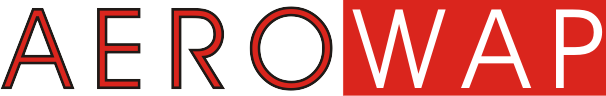



















COMMENTS