Smartphone apps are getting more smarter with every passing day. It's only obvious that you'd want to explore all the new apps w...
Smartphone apps are getting more smarter with every passing day.
It's only obvious that you'd want to explore all the new apps which make
their way to the Google Play Store.
Having said that, there's one problem we all have faced while
installing or updating apps on our phone. Yes, we are talking about the
"Insufficient space on the device" error.
So, here are a few ways to fix this problem and download apps without any niggles.
Clear the cache memory Every app
Clear the cache memory
Every app stores the most frequently used information in a temporary
memory often referred as a cache. So, to free some space on your phone,
try clearing the cache memory of all the apps individually.

Get rid of Google Play Service updates
If you're still facing issues while installing apps, try uninstalling
the Google Play Service update.
To do this, go to Settings > storage > phone storage (or could be
internal storage, used space) > apps > Google Play services. Then
click on the Uninstall updates. Do note that you just have to uninstall
the updates, not the app itself.
Move data to SD card
Generally, all the apps are downloaded and installed in your phone's
memory. So, if you run out of space on your phone, try moving few apps
to SD card to make some room for new apps.
For moving apps to SD card, go to Settings > apps, tap on the
app you intend to move to SD card to land into the App info page. You'll
see MOVE TO SD CARD option on scrolling down in the app info page.
Click on it and you are good to go. Do note that sometimes the 'move to
SD card' option is greyed out to indicate that it cannot be moved to SD
card.
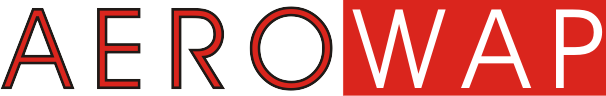













COMMENTS