The only way to enjoy the best performance and features of your android smartphone is by ensuring that you are the adopting or running the...
The only way to enjoy the best performance and features of your android smartphone is by ensuring that you are the adopting or running the latest software version of it.
Here, i will show you how to update your android phone, but before that there are various benefits of updating your smartphone which i will mention before showing you how
You can Check your android version by triple clicking "Android Version"
NOTE: Your Phone may restart severally during the update, but you are advised not to interrupt the installation
Here, i will show you how to update your android phone, but before that there are various benefits of updating your smartphone which i will mention before showing you how
BENEFITS OF UPDATING YOUR SMARTPHONE
- New Look & Features: The number one benefit you'll enjoy by updating your smartphone is the new look of your smartphone.
- Exploring new locations: This is the cool feature which can be unlocked by updating or upgrading your smartphone. By this, you can check out the new location where which your friend love to go.
- Better Network performance: Updating your smartphone will enhance the performance of your 3G and wireless network.
- Fixing of old issues: Updates usually fix many issues present in the previous version. These issues may or may not be noticeable to the user, but within the OS there are several small fixes that make the OS more stable.
- New Apps and Games: It is only possible with the upgrade. If you are having Android v3.3 OS, it means most of the games are not supported by your device but if you upgrade it to Android v4.0 OS, all facilities and availabilities.
HOW TO UPDATE YOUR ANDROID SMARTPHONE
You are advised to backup all your apps and files before proceeding for the update- Go to your phone's settings
- Look for "ABOUT PHONE"
- Click on "WIRELESS UPDATE" or similar (any button related to UPDATE)
You can Check your android version by triple clicking "Android Version"
- Click on "CHECK FOR UPDATE" or "DOWNLOAD UPDATE" or any other similar button
NOTE: Your Phone may restart severally during the update, but you are advised not to interrupt the installation
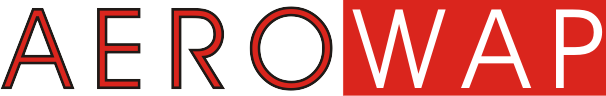



















COMMENTS